 Function
Process
Function
Process
A process which is added to the system for the purpose
of producing output, as opposed to a model process.
 HTML
HTML
Hyper-Text Markup Language. Format used by the Jackson
Structure Publisher tool. Also the standard format for help information
in all Jackson Workbench tools. Requires an HTML Viewer (such as a Web Browser)
with frames capabilities (such as Microsoft's (tm) Internet Explorer Version
4 or later).
 Inversion
Inversion
A transformation in which a sequential process is converted into a procedure,
invoked once for each record of each data stream with respect to which the
process is inverted.
 Jackson System Development
Jackson System Development
The name of the software systems design method that the Network
Editor supports.
 JSD
JSD
Jackson System
Development.
 Jackson Structured Programming
Jackson Structured Programming
The name of the program design method that the Structure
Editor supports.
 JSP
JSP
Jackson Structured Programming.
 JSP
Diagrams
JSP
Diagrams
A diagram that is generated using the Structure
Editor. It specifies the way that processes read
input data streams, the processing that is performed
on the input data and what output data streams are written to.
 JSP
For Windows
JSP
For Windows
A previous name for the Structure
Editor tool that is used to create JSP Diagrams.
 Main
Diagram Area
Main
Diagram Area
The Main Diagram Area is described :-
- here
for the Structure Editor
- here for the
Network Editor
 Menubar
Area
Menubar
Area
The Menubar Area is described :-
- here for
the Keywood Workbench
- here
for the Structure Editor
- here
for the Network Editor
- here
for the Batch Converter
 Merge
Process
Merge
Process
This is a convenience process. Thus is just a model
or function process with a Merge already attached on the centre of the left
side of process. An example is shown below:
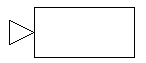
 Merge
Symbol
Merge
Symbol
 Data
streams are connected to the left side of the symbol, the right side being
connected to the left side of the associated process
thus:
Data
streams are connected to the left side of the symbol, the right side being
connected to the left side of the associated process
thus:
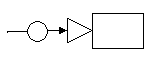
 Message
Flow Symbol
Message
Flow Symbol
 The
arrow indicates data flow direction. Used on both the Network
and SID diagrams.
The
arrow indicates data flow direction. Used on both the Network
and SID diagrams.
 Model
Process
Model
Process
A sequential process forming a part of the model, as opposed to a function
process.
 Network
(Diagram)
Network
(Diagram)
Also known as a System Specification Diagram (SSD). A diagram that is generated
using the Network Editor.A
network diagram is a product of applying the JSD
method to designing an application. It presents a collection of Entities
and the relationships/data flow between them.
 Process
Process
A process is a JSD concept that is depicted on Networks
and SIDs and is a type of Entity.
Processes may be either Model or Function or a specialist called a Synchronization
Process.
 Scheduler
Scheduler
A term used to describe an attribute of a Process Entity on a Network diagram.
In order to construct a SID from a Network one of the Process Entities must
have been nominated as the Scheduler. Nominating a process as the Scheduler
is achieved via the Process
Popup menu.
 Selection Rubber Band
Selection Rubber Band
When the cursor is placed over the Main Diagram
Area and not over an Entity and the left
mouse button is pressed (but not released) and dragged a box is displayed
indicating a selected area. If the top left hand corner of any of the entities
picture representations are contained within the selected area when the left
mouse button is released then those entities become selected and have their
Drag and Text Reposition
boxes highlighted.
 SID
SID
See System Implementation Diagram.
 SID
Buffer Symbol
SID
Buffer Symbol

 SID Simple Data Stream Symbol
SID Simple Data Stream Symbol
 Used on the SID to
indicate that a connected process has been inverted
with respect to one of its Data Streams.
Used on the SID to
indicate that a connected process has been inverted
with respect to one of its Data Streams.
 SID Conversational Data Stream Symbol
SID Conversational Data Stream Symbol
 Used on the SID
to indicate that a connected process has been inverted
with respect to two of its Data Streams.
Used on the SID
to indicate that a connected process has been inverted
with respect to two of its Data Streams.
 Simple Data Stream Interface
Simple Data Stream Interface
The action whereby a Process writes/reads to/from another Processes across
a system boundary. Its symbol is shown below:

 Simple Data Stream Symbol
Simple Data Stream Symbol
 The arrow indicates data flow direction .
The arrow indicates data flow direction .
 SSD
SSD
System Specification Diagram. Also know as a Network
Diagram.
 State Vector Inspection
State Vector Inspection
The action whereby a Process inspects another Processes
internal variables and text pointer.
 State Vector Interface
State Vector Interface
The action whereby a Process inspects another Processes
internal variables and text pointer across a system boundary. Its symbol is
shown below:

 State Vector Inspection Symbol
State Vector Inspection Symbol

The direction of the arrow indicates who initiates
the inspection and the flow of State Vector data.
 Statusbar
Area
Statusbar
Area
The Network Editor Statusbar Area is described here.
 Synchronization Process
Synchronization Process
A special type of model process that is used
in the modeling of more complex time synchronization issues between processes.
It is connected by data streams to the processes that must be synchronized;
the required timing relationships can then be specified exactly in the structure
and text of the synchronization process itself.
 System Implementation Diagram
System Implementation Diagram
A diagram that is generated using the Network
Editor. A SID diagram is derived from a Network
diagram. It shows additional implementation information. The rules used to
generate the SID from the Network can be found here.
 System Specification Diagram
System Specification Diagram
Another name for a Network diagram.
![]() Computer Aided Software Engineering
Computer Aided Software Engineering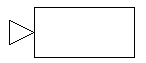

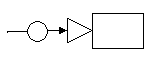

 The arrow indicates data flow direction .
The arrow indicates data flow direction .