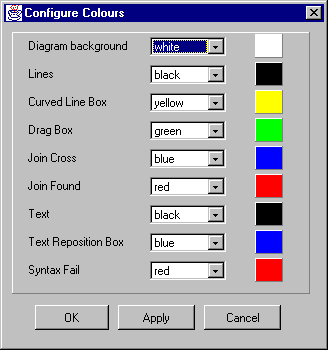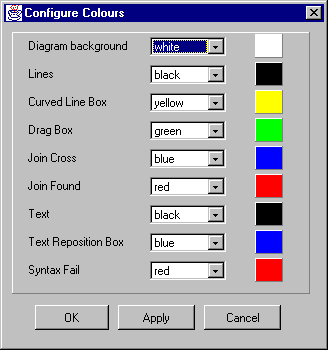
This dialogue allows various aspects of the Diagrams to be drawn in user specified colours. The set of colours
supported is : white, lightGrey, grey, darkGrey, black, red, pink, orange, yellow, green, magenta, cyan, blue.
Below is a description of each of the aspects that may be configured.
Diagram Background
This is self explanatory - the background to the diagram. Default is white.
Lines
The lines of all the Entities
drawn on either the Network
or SID. Default is black.
Curved Line Box
These are the boxes that are only visible on Data
Stream Entities that have had their line style set to curved and been
selected. They
are dragged around the screen to set the curvature of each end of the line.Default
is yellow.
Drag Box
These are the boxes that appear on Entities drawn on the diagram when they
have been selected that allow their shape to be changed. See here
for further details. Default is green.
Join Cross
These are the crosses that appear over Entities when an attempt is made to
join two Entities together. See here for
details. Default is blue.
Join Found
This is the highlight that appears over a Join Cross to indicate that the
cursor has selected it when an attempt is made to join two Entities together.See
here for
details. Default is red.
Text
The textual descriptions of the Entities. Default is black.
Text Reposition Box
When an Entity is selected the Text Reposition Box appears that allows the Textual Description of the Entity
to be moved relative to the drawn portion of the Entity. Default is blue.
Syntax Fail
When Diagram
Validation is active this is the colour that invalid entities are drawn
in. Default is red.