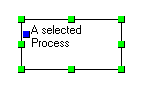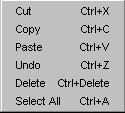The application has the standard cut/paste facilities for Entities
on either the Network or SID. There is Paste buffer that items that are 'cut'
are moved to. Only the entities from the very latest cut are placed in the
Paste buffer overwriting anything that was there previously. Entities can
only be cut when they have been selected.
Single and Multiple Entity Selection
To select a single entity move the cursor over the entity to select and press
the left mouse button. Below is a Process
entity 'before' and 'after' selection.
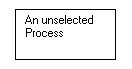 and
and 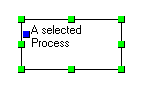
In the selected picture the green boxes are Drag
boxes and the blue box is a Text
Reposition Box. These colours are configurable via the Configure
Colours dialogue accessed from the Options
Menu.
Multiple entities may be selected at one time by use of the Selection
Rubber Band. The currently selected entities may have additional ones
added by the pressing of the Control key and then selecting the additional
ones as described before. To remove individual entities from a selected set
press the Shift key and then selecting the entities to be removed as
before.
If, once one or more entities are selected, the left mouse is then pressed then any currently selected entities
become deselected.
The Edit Menu is shown below:
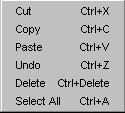
The entries are described below:
Cut
Any Entities that
are currently selected are deleted from the diagram and placed in the Paste
Buffer. This menu entry will not be active unless there are entities currently
selected. This action may be performed without having to access this menu
through use of the keyboard shortcut key combination of Control and X.
Copy
Any Entities that
are currently selected are copied to the Paste Buffer. This menu entry will
not be active unless there are entities currently selected. This action may
be performed without having to access this menu through use of the keyboard
shortcut key combination of Control and C.
Paste
Any Entities that
are in the Paste Buffer are inserted onto the diagram at the current mouse
position. This menu entry will not be active if the Paste Buffer is empty.
Note that the act of pasting does not remove the items from the Paste Buffer.
This action may be performed without having to access this menu through use
of the keyboard shortcut key combination of Control and V.
Undo
All editing actions to entities (e.g. cut/copy/paste/resizing/moving/deleting/adding etc) may be undone. A complete
history of edit actions is kept from the last file open or document save. Thus all edits for any session may be
undone. This action may be performed without having to access this menu through use of the keyboard shortcut key
combination of Control and Z.
Delete
Any Entities that
are currently selected are deleted from the diagram and not placed
in the Paste Buffer This menu entry will not be active unless there are entities
currently selected. This action may be performed without having to access
this menu through use of the keyboard shortcut key combination of Control
and Delete.
Select All
All Entities on the
diagram are selected. This action may be performed without having to access
this menu through use of the keyboard shortcut key combination of Control
and A.
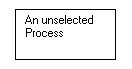 and
and