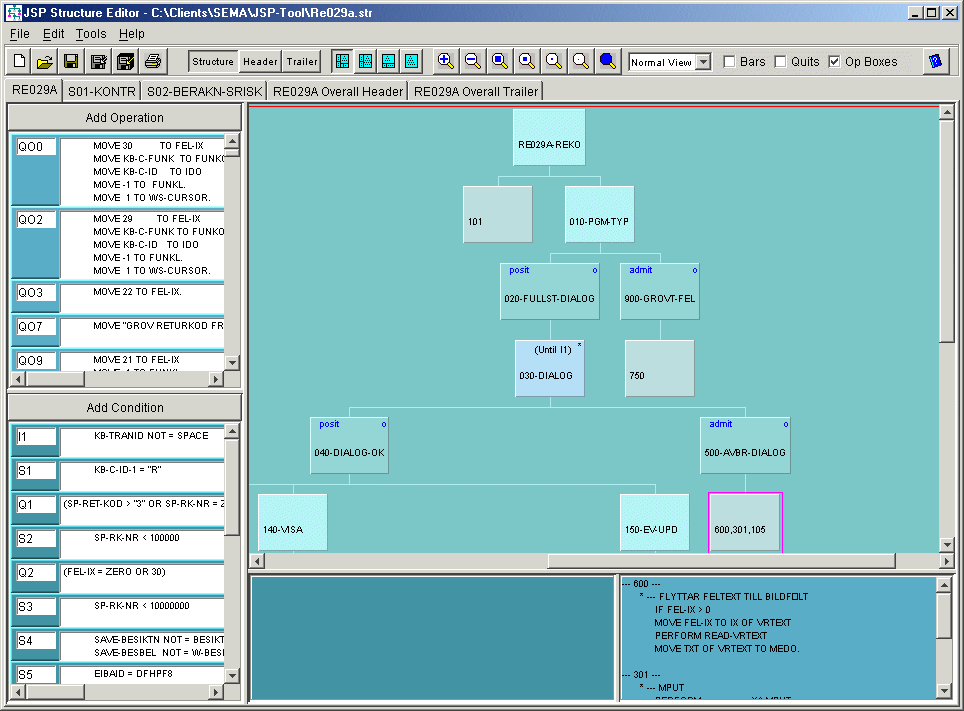
Below is a typical screen shot of the Structure Editor User Interface. Note: The style of the user-interface can be modified to suit user taste and for consistency with the installed platform :-
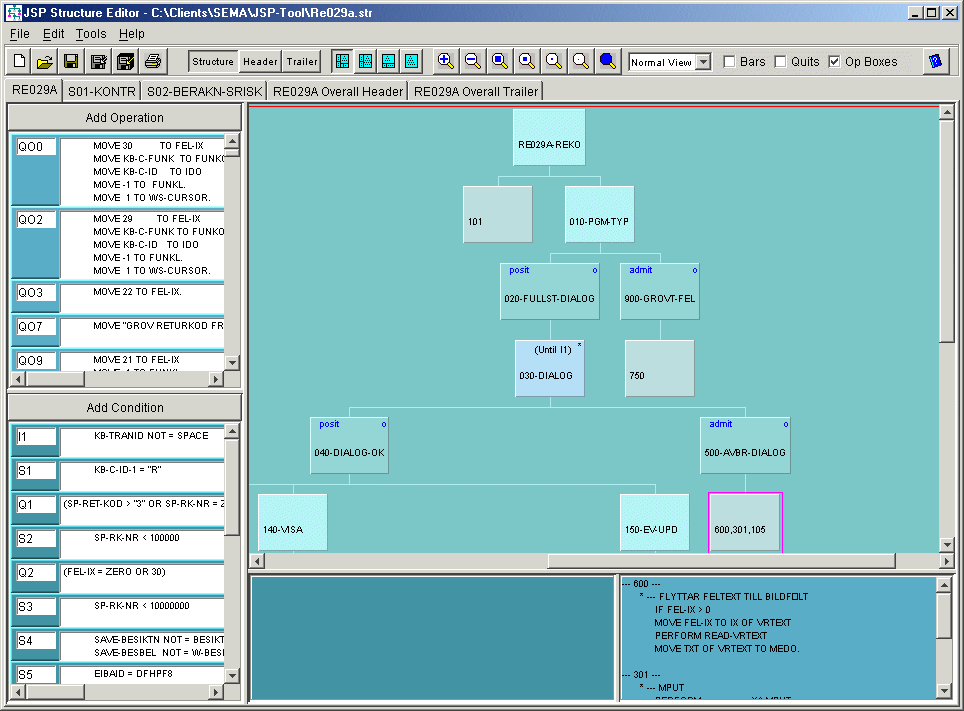
The main Structure Editor window is composed of :-
The tabbed area has one tab for each structure currently being edited, plus additional tabs for any associated header or trailer texts. Each editing area is then sub-divided into a number of areas which are described here.
The user-interface is designed to allow most operations to be performed in a variety of ways. Operations can be performed by use of the :-
The editing operations that you can perform via the Structure Editor user interface are described here. Below is a summary of the different user interface facilities provided for each operation :-
|
Right-Click
|
|||||||||
|
File
Menu
|
Toolbar
|
Keyboard
|
Structure
|
List
|
Tab
|
Hotspot
|
Bars
|
||
| File Control | Open/Save/Close/Help |
x
|
x
|
x
|
|
|
|
|
|
| Open Recent Files |
x
|
|
|
||||||
| Print Structure |
x
|
x
|
x
|
x
|
|
|
|||
| Print Set |
x
|
|
|
||||||
| Generate HTML |
x
|
x
|
x
|
x
|
|
|
|||
| Generate Code |
x
|
|
|
||||||
| Compile generated code |
x
|
|
|
||||||
| Structure Properties |
x
|
|
|
|
|
|
|
|
|
|
|
|
|
|
|
|
|
|
||
| Editing | Cut/Copy/Paste/Del/Undo |
x
|
|
x
|
x
|
|
|
||
| Search |
x
|
|
x
|
x
|
|
|
|||
| Add/rename/remove Structure |
|
x
|
|
|
|||||
| Add operation/condition |
|
|
|||||||
| Add op/cond reference |
|
x
|
|
x
|
|||||
| Delete operation/condition |
|
x
|
|
|
|||||
| Delete op/cond reference |
|
x
|
|
x
|
|
|
|||
| Add/Insert box |
|
x
|
|
||||||
| Change box type |
|
x
|
|
||||||
| Change backtracking |
|
x
|
|
||||||
| Rename box |
|
x
|
|
|
|||||
| External editor |
|
|
|
|
x
|
x
|
|
|
|
|
|
|
|
|
|
|
|
|
||
| Display | Zoom |
|
x
|
|
x
|
|
|
||
| Fold / Unfold |
x
|
|
x
|
|
x
|
|
|||
| View/Edit Header & Trailer |
|
x
|
|
|
|||||
| Hide Operation Boxes |
|
x
|
|
|
|||||
| Display quit lines |
|
x
|
|
|
|||||
| Display bars |
|
x
|
|
|
|||||
| Display page-layout |
|
x
|
|
|
|||||
| Display op/cond references |
|
|
|
|
|
|
|
x
|
|
|
|
|
|
|
|
|
|
|
||
| Printing | Add/Remove page break |
|
x
|
x
|
|
|
|||
| Automatic page breaks |
x
|
|
|
|
|||||
| Wall-paper pages |
|
x
|
|
|
|||||
| Page zoom |
|
x
|
|
|
|
|
|
|
|