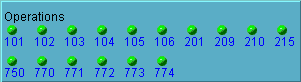
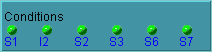
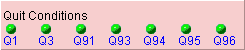
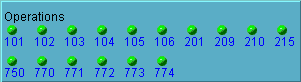 |
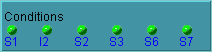 |
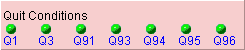 |
The Structure Editor graphically shows the operations and conditions available in a structure using floating "bars". These are like peg-boards with one labelled peg per operation or condition. There are three bars one each for Operations, Conditions, and Quit Conditions - they are colour coded in the same way as boxes. These can be used to assign operations or conditions to nodes in the structure simply by dragging them over a box. If a box is a valid drag and drop target it will be highlighted with a green rectangle. Valid targets for each item are as follows :-
When the mouse is moved over an item in a bar, its ID is highlighted and the corresponding text is displayed in the relevant pass-over area. Clicking on an item on a bar causes it to become selected (as indicated by a pink rectangle) and for all references to that item from nodes on the structure to be illustrated by black lines :-

Clicking on the background of a bar brings it to the front (when overlapped). As well as being able to drag a bar to any location, you can "tidy" the bars simply by double-clicking on some empty space where you would like the bars to be placed.