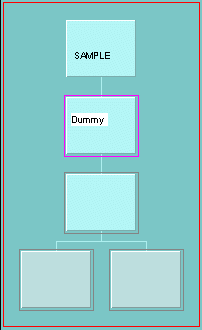
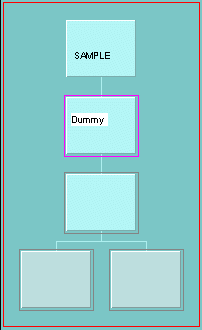
You can then change the name using the normal editing facilities - i.e. cursor movement keys, pasting using keyboard shortcuts (CTRL-V etc). When you have finished changing the name, click anywhere in the tree editing area outside the box, and the background will change back to its normal colour. Note that structure derived from PDF-format files are automatically displayed using the PDF 3-line style. This splits the box name into three rows with 7, 9 and 9 characters respectively (therefore there is an inherent limit of 25 characters over all for these box names).
For Quit Boxes the box name cannot be freely edited. When the selected box is clicked instead of the white text entry area, a pop-up list of the valid backtracking labels will appear. Quit box names indicate the backtracking node to which they refer and so are drawn from a finite list.