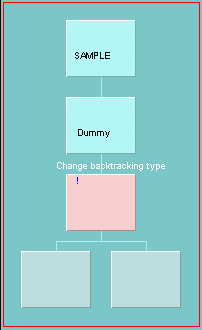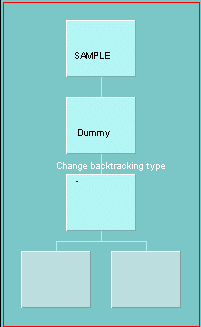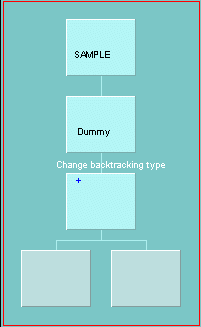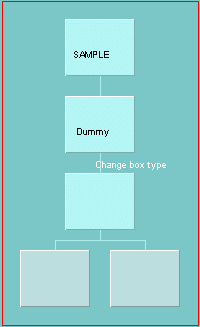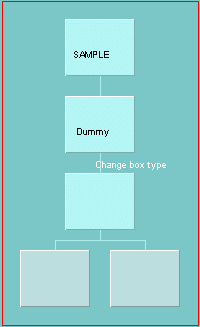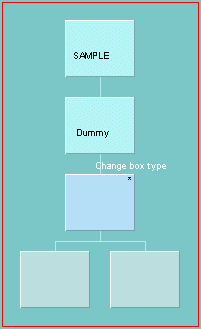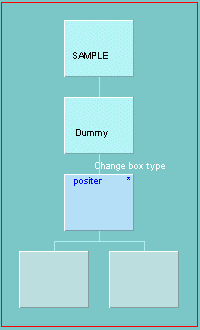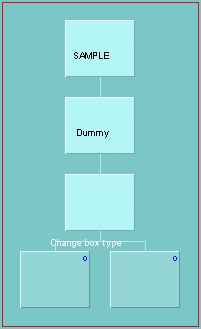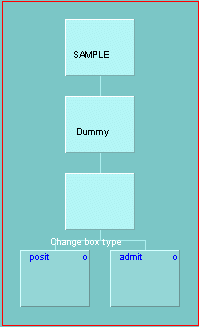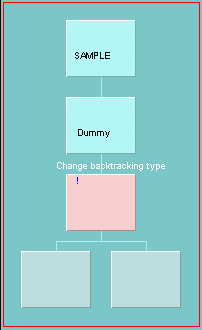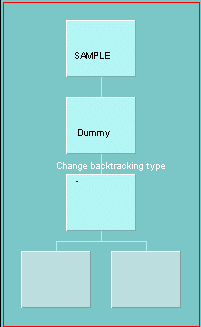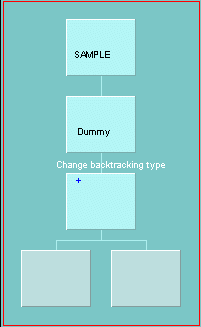Changing the type of a node (or box) is performed using a hotspot
located in its top right hand corner. If you move the mouse over the hotspot a
hint will appear to confirm that you are in the correct place:
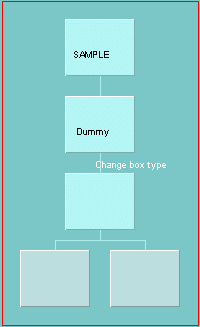
Repeatedly clicking in that position will cycle the box type through all its permissible values:
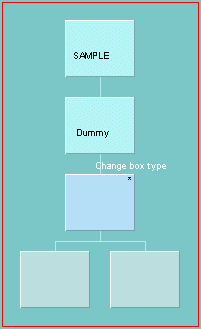
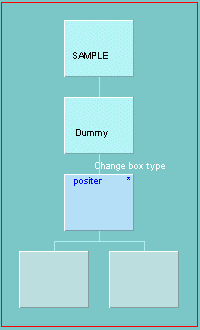
In this case the permissible box types were iteration and positer because the box was an
only child. For boxes with siblings the choices are different:
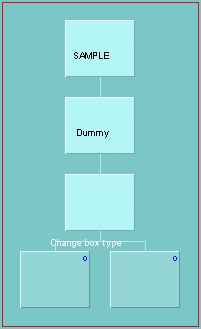
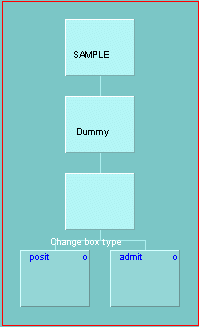
Notice that changing the type of a box also changes the type of all its siblings.
There is another hotspot in the top
left hand corner of each box that can be used to change its backtracking type: