In common with well-known IDEs like Microsoft Visual Basic and Borland Delphi, the Keywood Workbench allows developers to organise their work into Projects, which are groups of related files plus supporting information.
You can create a new Project by clicking the New Project button on the toolbar or by selecting New Project from the File menu.
The Keywood Workbench supports a number of different Project Types. However your installation may be restricted in the number of Project Types that it allows. If you have a choice of more than one Project Type then a small dialogue box will appear asking you to choose one. Otherwise a project will be created of the type defined for your installation.
Project information is displayed in a tree structure on the left hand side of the Workbench display. It can be hidden using the Show Project checkbox on the toolbar.
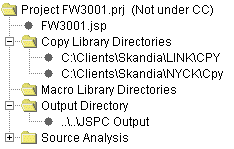
The above image shows a JSP-COBOL project type, the elements in the tree are as follows :-
- Project name (configuration control state in brackets)
- Structure file(s) - source files that have been added to the project
- Copy Library directories - locations of JSP-COBOL copy-books to use
- Macro Library Directories - locations of JSP-MACRO macro definitions to use
- Output Directory - the location where generated code output will be produced
- Source Analysis - a set of information derived from the structure(s) as code is generated