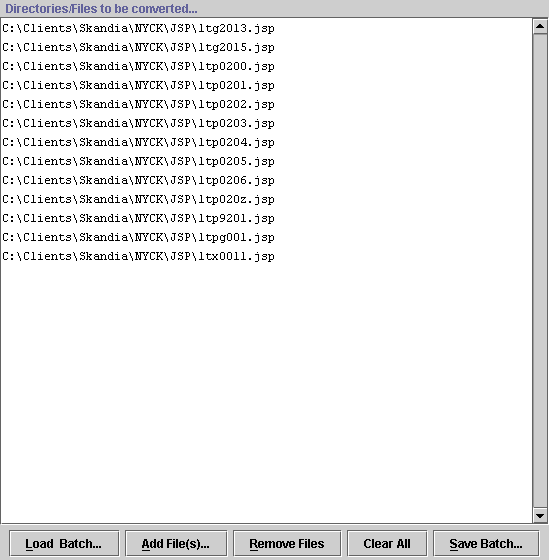
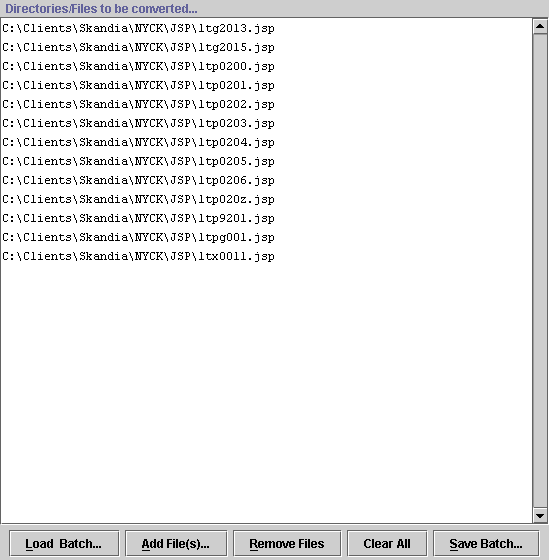
The batch list displays the files in the current batch, and their conversion status. There are five buttons that are used to maintain the batch list :-
As each file is converted/compared the following information is added after the filename :-
Note when the Batch Converter is first started, the batch file that was last used will automatically be opened. If the Include sub-dirs flag is set then when a directory is selected from the Add Files dialog, then all files within that directory that correspond to the selected source-type, will be added.