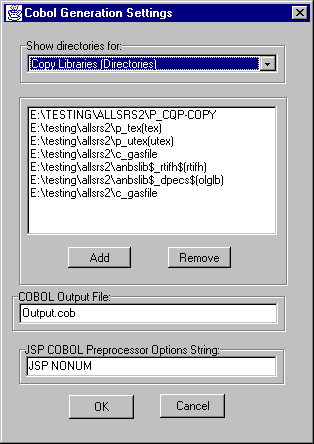This dialogue will only be available if the optional code generation module has been purchased.
When code generation is initiated there is quite a lot of information that needs to be passed to the code generation module. This dialogue allows this information to be specified.
The top two fields on the dialogue allow the user to specify the location of support material of the following classes:
- Copy Libraries (Directories)
- Copy Libraries (Files)
- Macro Libraries (Directories)
- Temp File Directory
Select the class of information you wish to configure in the top field and then in the next one down use the Add button to browse to the information to add. Use the Remove button to remove information from the lists.
The COBOL Output File specifies the name of the file that the generated code should be stored in. If this is left blank then the file Output.cob is defaulted.
The JSP COBOL Preprocessor Options String file allows directives to be passed to the JSP COBOL preprocessor.
Code generation is performed by a Keywood program called the Generator. A full description of the Generator is available, but you might just want to go straight to the section on Copy and Macro Libraries.